CRM software serves as the backbone for managing customer relationships, providing a centralized hub for organizing customer data, improving communication, and fostering business growth. In this article, we'll explore the essential features to look for in CRM software, delve into the top CRM platforms of 2023, and discuss how CRM can elevate business productivity.
Top CRM Software Platforms
The market is flooded with CRM options, each offering unique features and capabilities. Here's a glimpse of some of the top CRM software platforms that users rave about:
1. Zendesk Sell

Zendesk Sell presents a contemporary CRM system designed for effortless setup and usability, catering to businesses of all sizes. With a plethora of CRM tools, Zendesk Sell empowers teams to enhance productivity, streamline processes, and gain comprehensive visibility into their pipelines.
One standout feature is the user-friendly mobile app, seamlessly synchronized with the desktop interface, ensuring that your sales team remains efficient and connected, even on the go.
The email intelligence tool facilitates seamless tracking of all email communications, enabling sales representatives to work more efficiently. Real-time push notifications, activity reporting, and email template automation contribute to enhanced productivity. The power dialer takes communication a step further, allowing reps to make calls effortlessly, logging and recording each interaction. Access to scripts, notes, and call analytics further supports sales efforts. Detailed analytics on call count, duration, and outcomes provide valuable insights for businesses.
Zendesk Sell goes beyond traditional CRM functionality with its sales prospecting features, tapping into a vast market of over 200 million professionals. Businesses of all sizes leverage Sell to identify prospects, creating targeted lists filled with verified, robust, and accurate records.
The platform's intuitive and customizable interface minimizes the learning curve, ensuring that your team can swiftly grasp and utilize the powerful sales CRM features. In essence, Zendesk Sell offers a comprehensive solution that maximizes revenue while providing a user-friendly experience for businesses navigating the complexities of CRM systems.
These features include:
- Email tracking and automation
- Activity reporting and analytics
- Customizable sales dashboard
- CRM mobile app
- Out-of-the-box integrations
- Contact and deal management
- Centralized platform
When you can fully manage your sales and marketing tools in one place and integrate them with a help desk, both you and your customers win.
2. HubSpot

HubSpot stands out as a favored option for businesses embarking on their customer relationship management software journey.
Featuring a sleek dashboard that consolidates essential CRM tools, HubSpot ensures that locating your data is as seamless as finding the "leave meeting" button after a lengthy Zoom call.
Similar to many CRM programs, HubSpot provides customization options along with notable features such as conversation intelligence and email tracking.
Additional features include:
- Reporting dashboard
- Company insights
- Deal tracking
- Pipeline management
3. Less Annoying

Are you curious about CRM software? Less Annoying could be the ideal sales CRM platform for your needs.
The platform's name itself emphasizes its standout feature: simplicity. This makes it a reliable option for small businesses venturing into the realm of CRM for the first time.
Less Annoying stands out with its uncomplicated search feature integrated into its contact management system, facilitating easy tracking of contacts.
Additional features include:
- Calendar and tasks
- Simple pipeline management
- Customization
- Mobile access
4. Sales Creatio
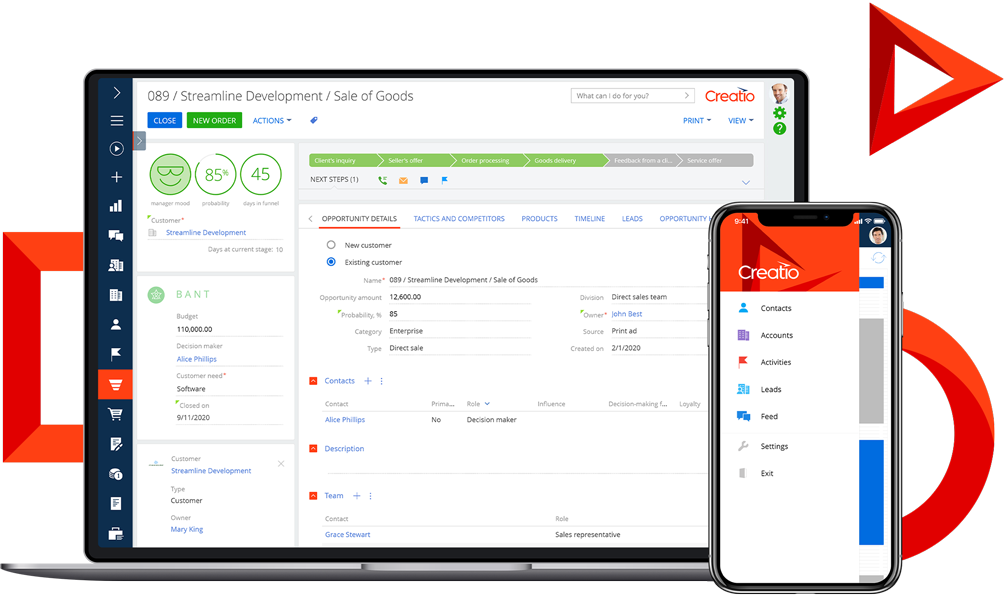
Tailored for midsize businesses and large corporations, Sales Creatio provides an all-encompassing CRM software solution, streamlining the management of sales, marketing, and services in one centralized platform.
Sales Creatio stands out with its notable low-code technology, providing users with extensive customization options without the need for significant coding expertise. This feature is particularly advantageous for teams with members who may not consider themselves technologically adept.
Other features:
- 360-degree customer view
- Field sales
- Project management
- Orders and invoices
5. Apptivo
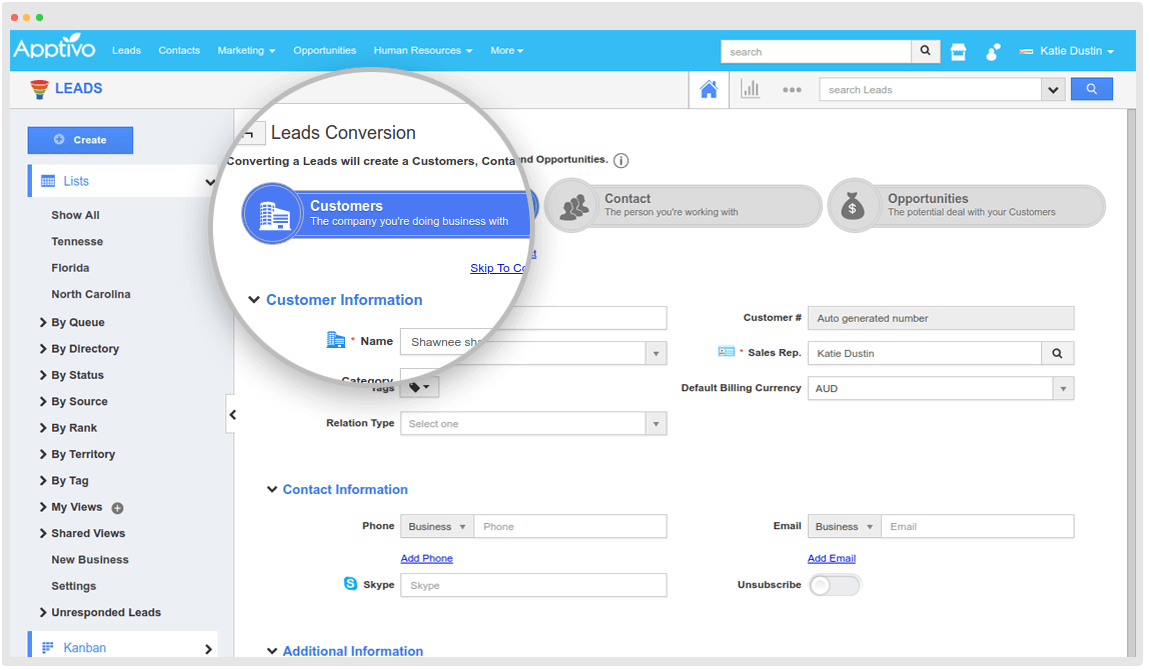
Apptivo stands out with its exceptionally compatible and entirely online CRM system, offering the convenience of centralizing customer care from any device and browser.
The platform boasts a carefully curated set of features, complemented by over 65 integrated applications and a robust sales pipeline management system. This ensures that every moment spent tracking prospective customers is optimized, eliminating any potential for wasted time.
Additional noteworthy features include:
- Social news feed
- IMAP email integration
- Drag-and-drop email templates
- Developer API
6. Insightly

For those with a Google-savvy enthusiast on their team, Insightly stands out as a prime choice for CRM software.
Insightly seamlessly integrates all your customer-relations requirements into your familiar Google App account, making it an efficient choice for teams already accustomed to the Google ecosystem. This integration ensures that your team can minimize the time spent on learning new software, focusing more on productive tasks.
However, it's essential to note that Insightly's absence of 24/7 support might pose challenges, particularly for teams spread across multiple time zones. In such cases, the lack of round-the-clock assistance could be a point of frustration when questions arise.
Additional features include:
- Automatic address book
- Fast search
- Web-to-contact forms
- File sharing
7. Copper

Similar to Insightly, Copper was developed with a focus on Google users.
Copper stands out for its seamless integration with G-Suite, making it a popular choice among users. While its features may not be groundbreaking, Copper's greatest strength, according to user feedback, lies in its user-friendly experience.
Additional features include:
- Pipeline reporting
- Google integration
- Project management
- Task automation
8. Zoho
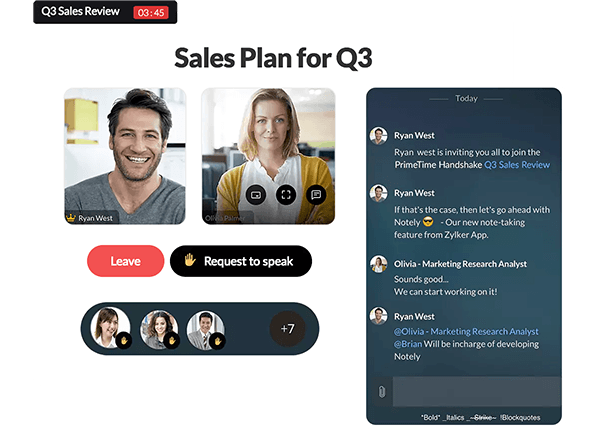
Zoho CRM stands out as an optimal choice for businesses of all sizes, setting it apart from other CRMs that are often tailored exclusively for either small or large enterprises.
This versatile CRM offers a robust set of features synonymous with top CRM software brands. What sets Zoho CRM apart is its AI companion, Zia. Recognizing the demands of multitasking professionals, Zoho CRM introduces Zia as a valuable assistant. Zia is equipped to answer inquiries, retrieve sales reports, and even assist with note dictation.
Key additional features include:
Customization: Tailor the CRM to suit your specific business needs, ensuring a personalized and efficient experience.
Integration: Seamlessly integrate Zoho CRM with other tools and applications, enhancing overall workflow and productivity.
Automation: Leverage automation features to streamline repetitive tasks, saving time and promoting efficiency within your business processes.
Mobile Accessibility: Access Zoho CRM on-the-go through its mobile interface, allowing you to stay connected and manage tasks from anywhere.
Collaboration Tools: Foster teamwork and communication with built-in collaboration tools, facilitating seamless interaction among team members.
Choosing the Right CRM for Your Business
With numerous options available, selecting the right CRM for your business requires careful consideration of your specific needs and objectives.
Assessing Your Business Needs
Begin by identifying the unique requirements of your business. Whether it's robust reporting, automation capabilities, or scalability, align your CRM choice with your organizational goals.
Scalability
Choose a CRM that can grow with your business. Scalability ensures that the CRM remains effective as your customer base expands and your business evolves.
User-Friendly Interface
The ease of use is a critical factor in successful CRM adoption. Ensure that the chosen CRM has an intuitive interface and provides adequate training and support for users.
Benefits of Implementing CRM Software
The implementation of CRM software offers a myriad of benefits, transforming the way businesses interact with their customers and manage internal processes.
Improved Customer Relationships
CRM software enables businesses to build and nurture meaningful relationships with customers. With a centralized database, personalized interactions become more manageable, leading to increased customer satisfaction and loyalty.
Enhanced Communication
Effective communication is at the heart of successful businesses. CRM systems facilitate seamless communication by providing a unified platform for team collaboration and customer interaction.
Streamlined Sales Processes
From lead generation to conversion, CRM streamlines the entire sales process. Automation tools reduce manual effort, allowing sales teams to focus on building relationships and closing deals.
Data-driven Decision Making
In a data-driven era, the insights provided by CRM analytics empower businesses to make informed decisions. Analyzing customer behavior and trends allows for strategic planning and more effective marketing campaigns.
Common Challenges in CRM Implementation
While the benefits of CRM are undeniable, businesses often face challenges during the implementation phase.
Resistance to Change
Employees may resist adopting new systems. Effective communication and training are essential to overcome resistance and ensure a smooth transition.
Data Security Concerns
With the increasing reliance on digital platforms, ensuring the security of customer data is paramount. Choose a CRM provider with robust security measures and compliance certifications.
Integration Issues
Poor integration with existing systems can hinder the effectiveness of CRM. Choose a platform that seamlessly integrates with your current tools and technologies.Common Misconceptions About CRM Software
Addressing misconceptions helps potential users make informed decisions.
Myth: CRM is Only for Large Enterprises
Reality: CRM solutions are scalable and cater to businesses of all sizes. Small and medium-sized businesses can benefit just as much as larger enterprises.
Myth: CRM is Only for Sales Teams
Reality: While CRM is invaluable for sales, its benefits extend to marketing, customer service, and overall business strategy.
The Role of CRM in Small Businesses
Tailoring CRM solutions for small businesses ensures they harness the power of customer relationship management effectively.
Conclusion
- In the dynamic world of business, choosing the right CRM software is a strategic decision that can redefine how you interact with customers and manage internal processes. By understanding the key features, exploring top platforms, and addressing challenges, businesses can unlock the full potential of CRM, leading to improved relationships, streamlined operations, and sustainable growth.
Now that you have a comprehensive understanding of CRM software, it's time to take the next step. Explore the options, align them with your business needs, and embark on a journey towards enhanced customer relationships and business success.
FAQs: Frequently Asked Questions
Q: Can I customize a CRM platform to suit my business's unique needs?
- A: Absolutely! Most CRM platforms offer customization options to tailor the software to your specific requirements.
Q: How can CRM software improve communication within my team?
- A: CRM software centralizes communication, making it easier for team members to collaborate and share important information.
Q: Is it challenging to migrate data to a new CRM platform?
- A: While data migration can pose challenges, most CRM providers offer assistance and guidance throughout the process.
Q: What trends can we expect in CRM software in the coming years?
- A: AI integration, enhanced mobile capabilities, and advanced analytics are expected to shape the future of CRM software.
Q: How do I ensure the security of customer data in a CRM platform?
- A: CRM platforms employ security measures such as data encryption and role-based access control to safeguard customer information.

0 Comments